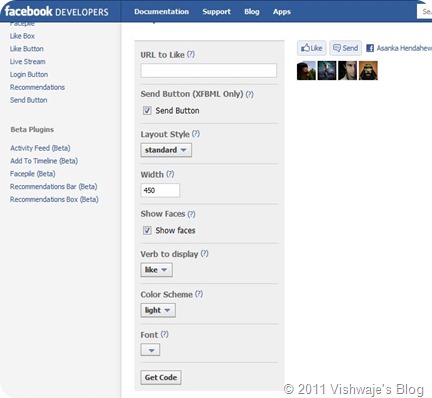First of all, I’m using new Blogger interface. If you are using regular interface you can easily find the things in this tutorial. So, be smart. This thing is very easy, but remember, we are going to edit HTML code directly. So do exactly what I tell you and do not do anything else. I’m not responsible for any harm you do to your blog.
First We must get the codes from facebook. Follow this link to get the codes. And then change settings and see the right side of the settings box to view preview. make sure to edit the width of the plugin. If you did it wrong, your like button will go out side of the blog area. you can change width several times and see it your self. After we set up the initial things.
Step 1: Go to this link. change the settings. Select XFBML. Get the code.